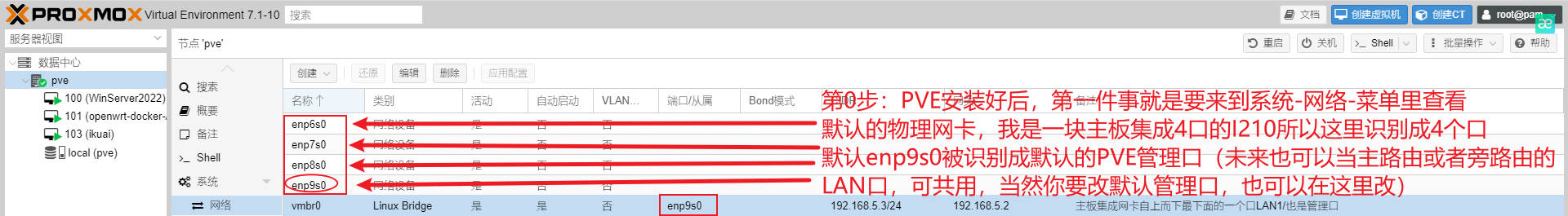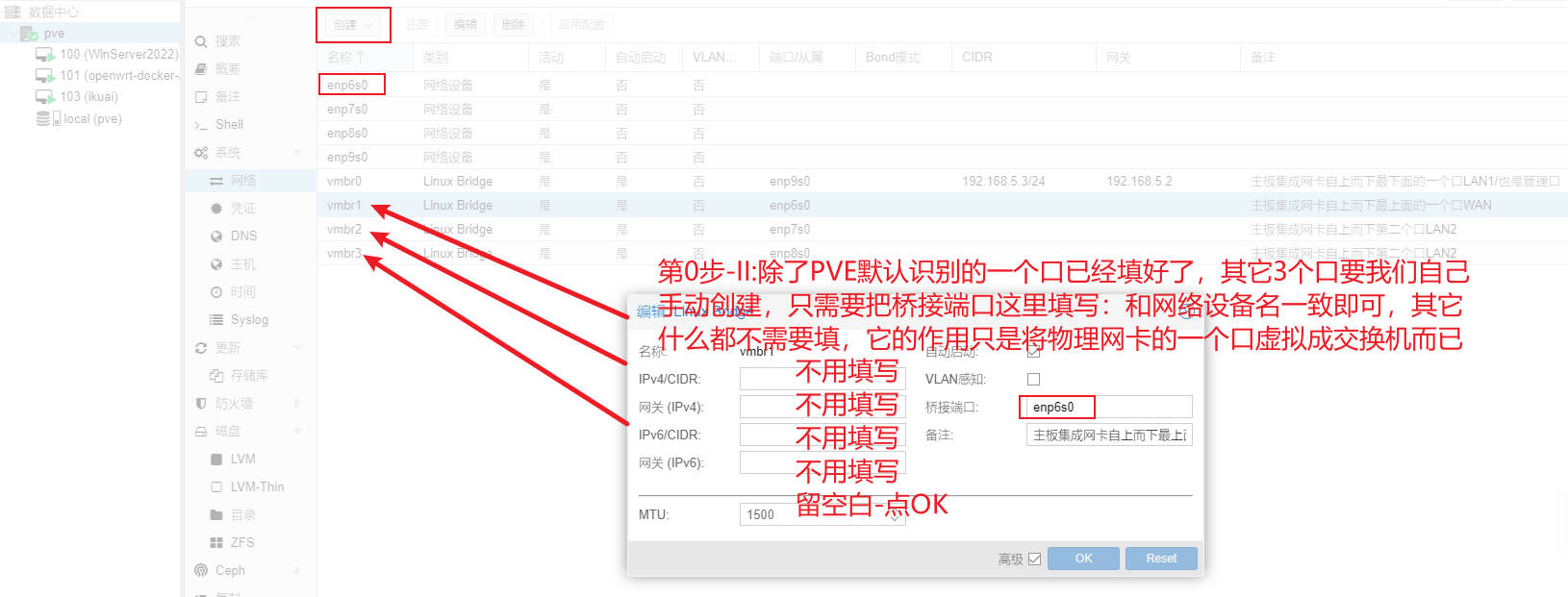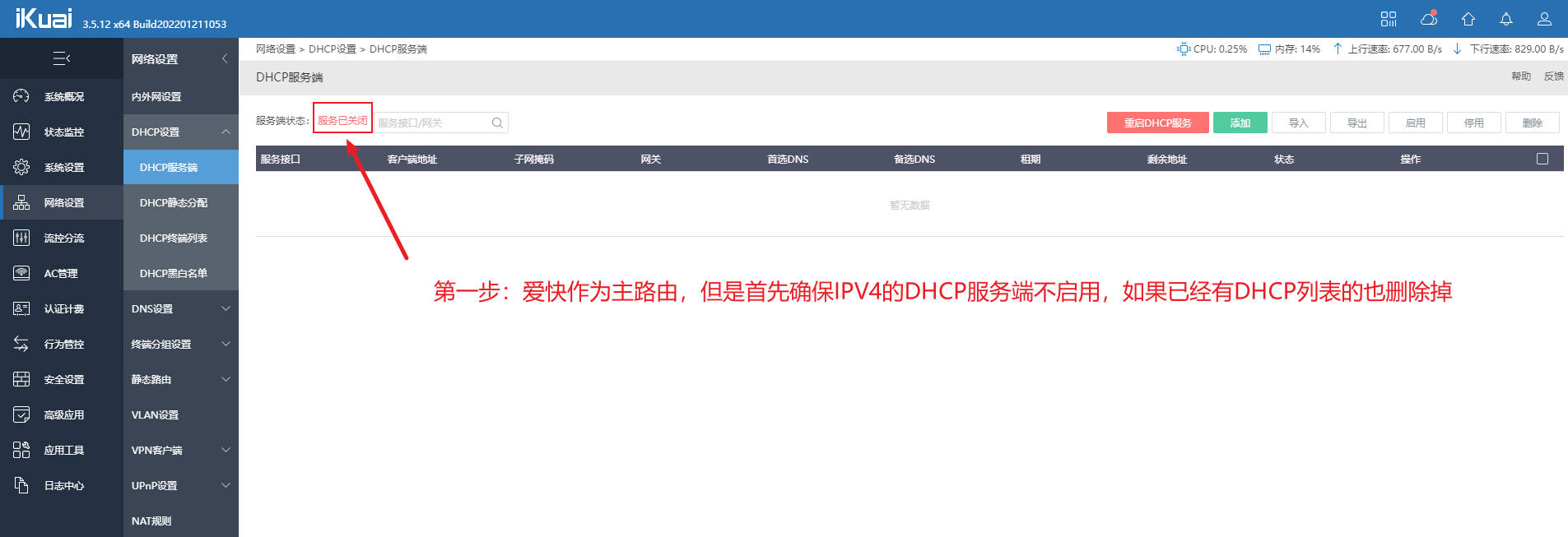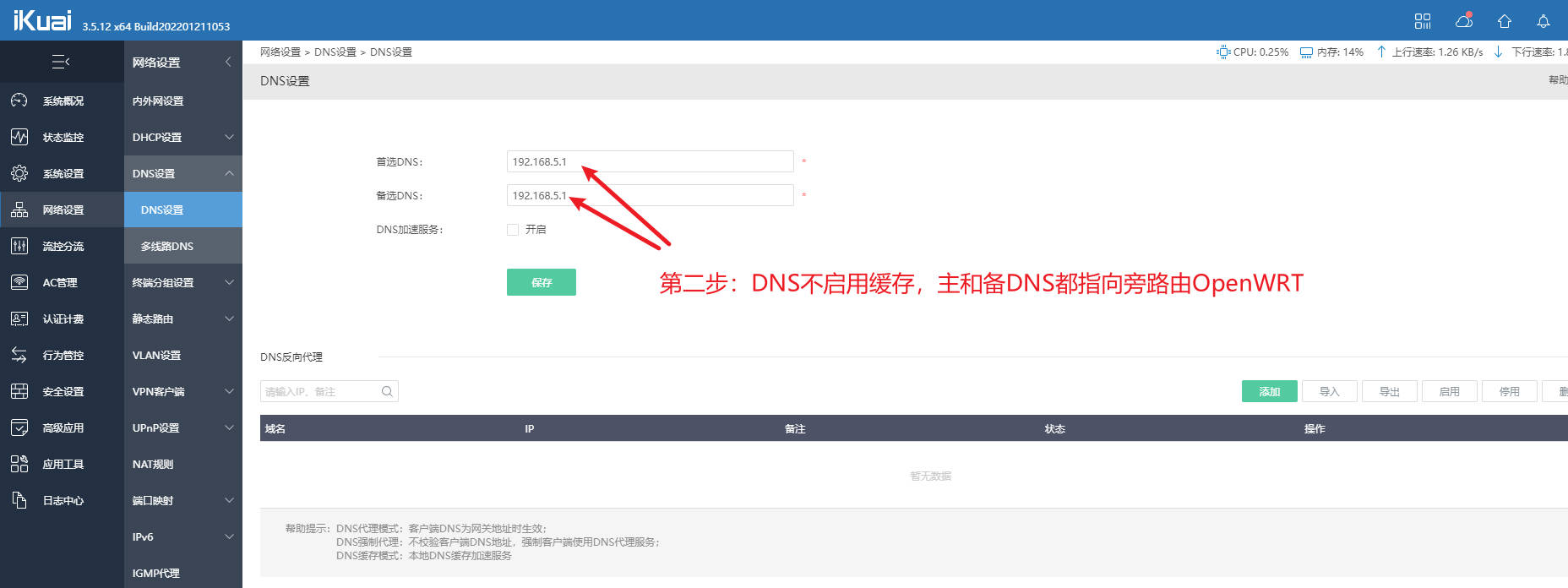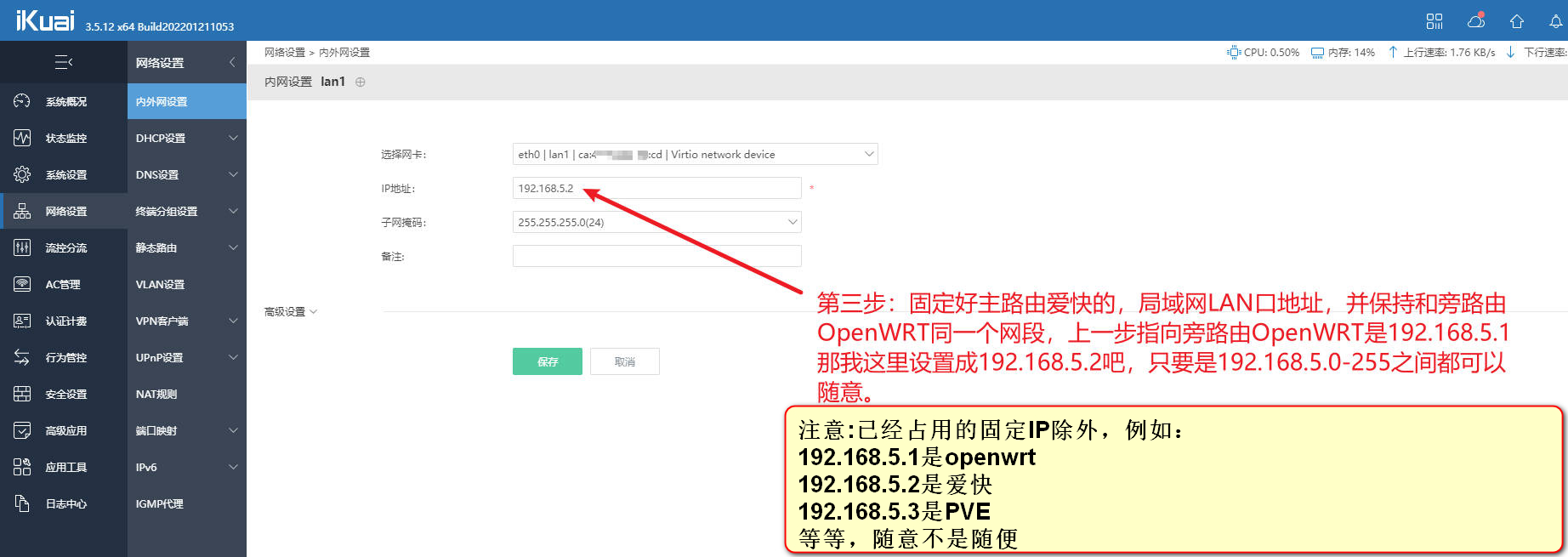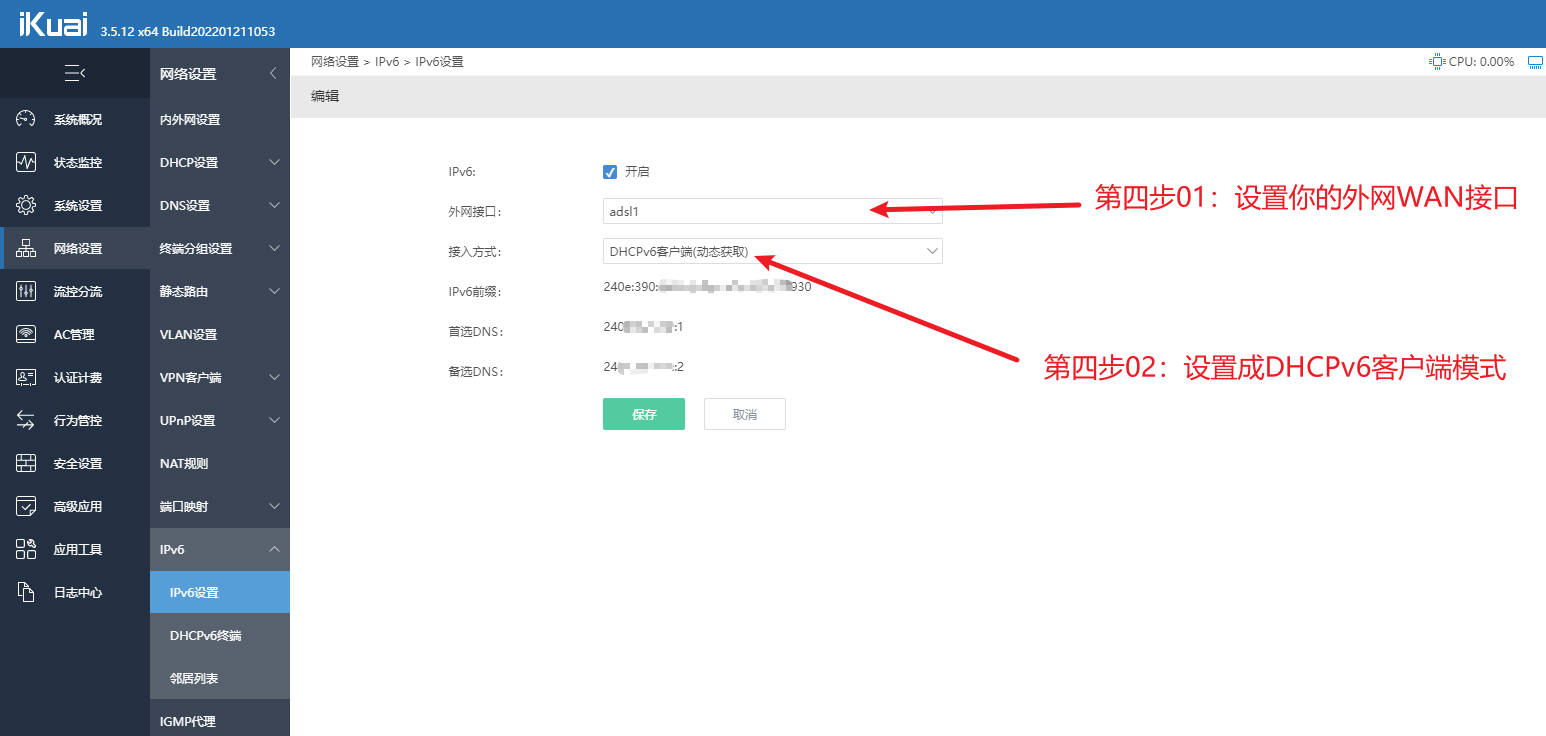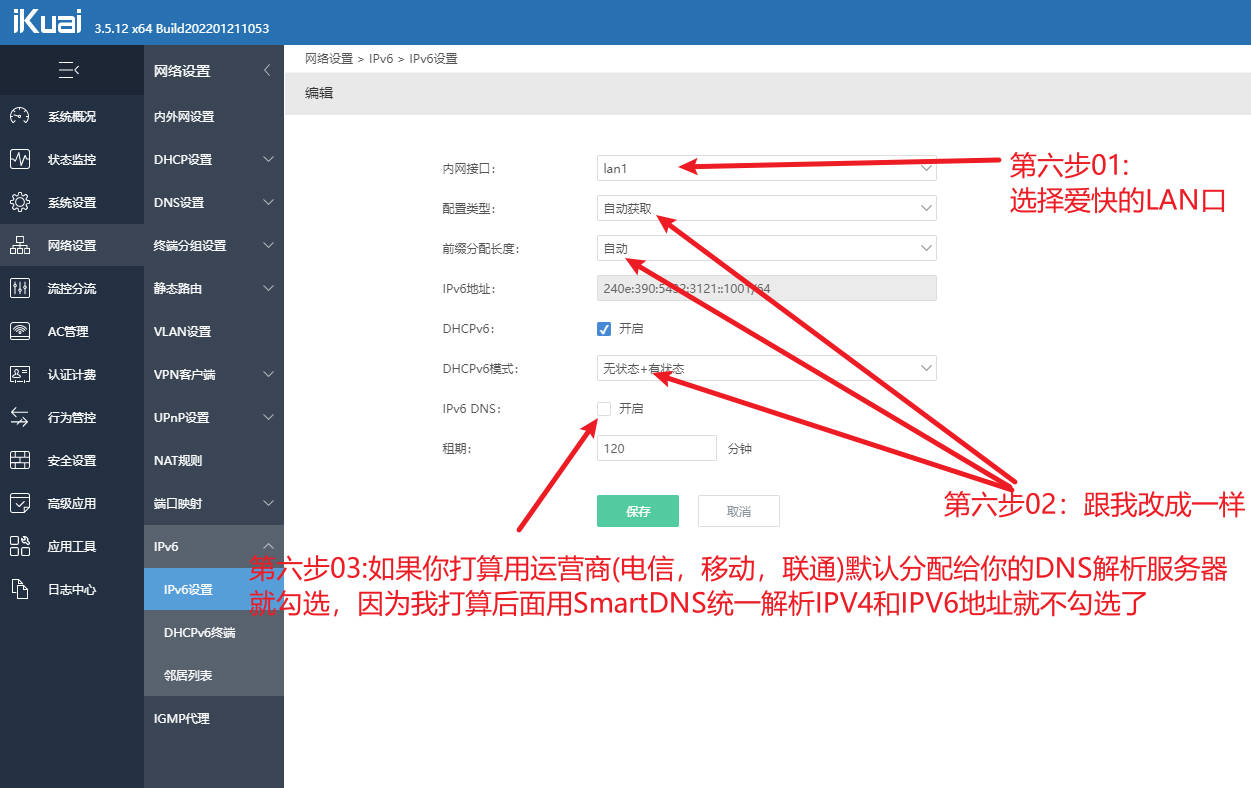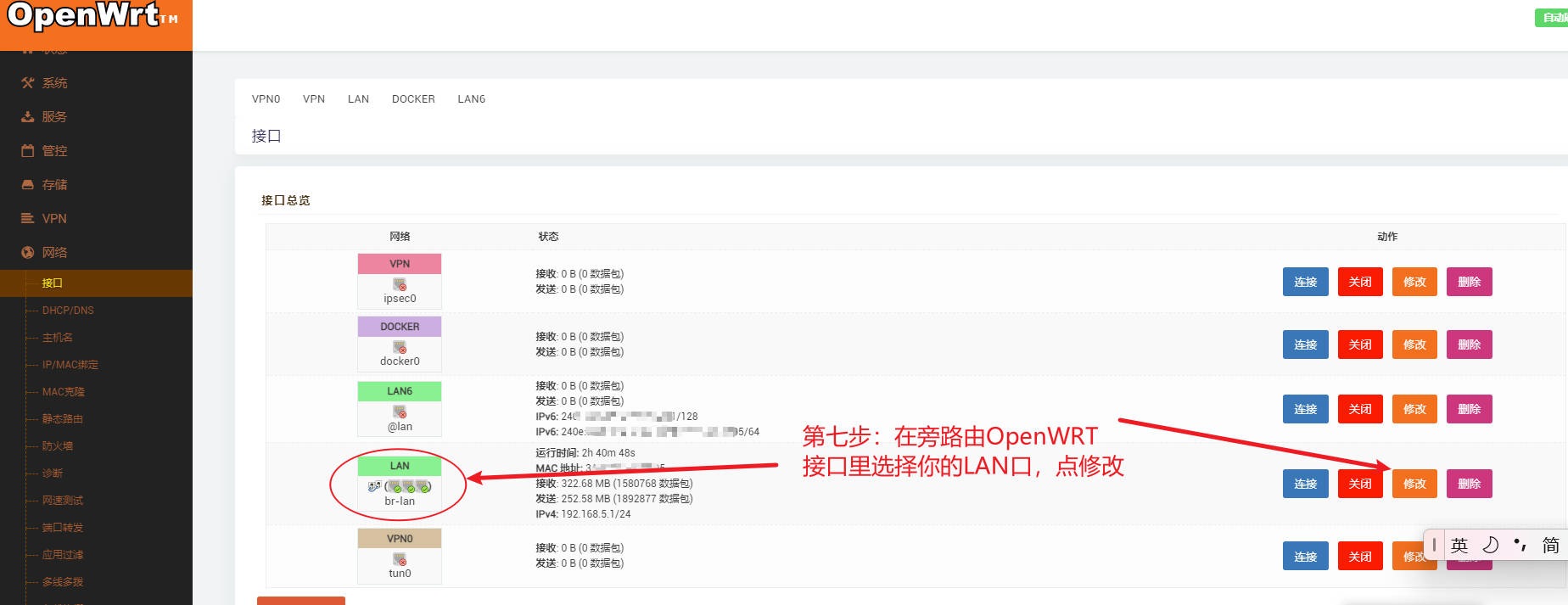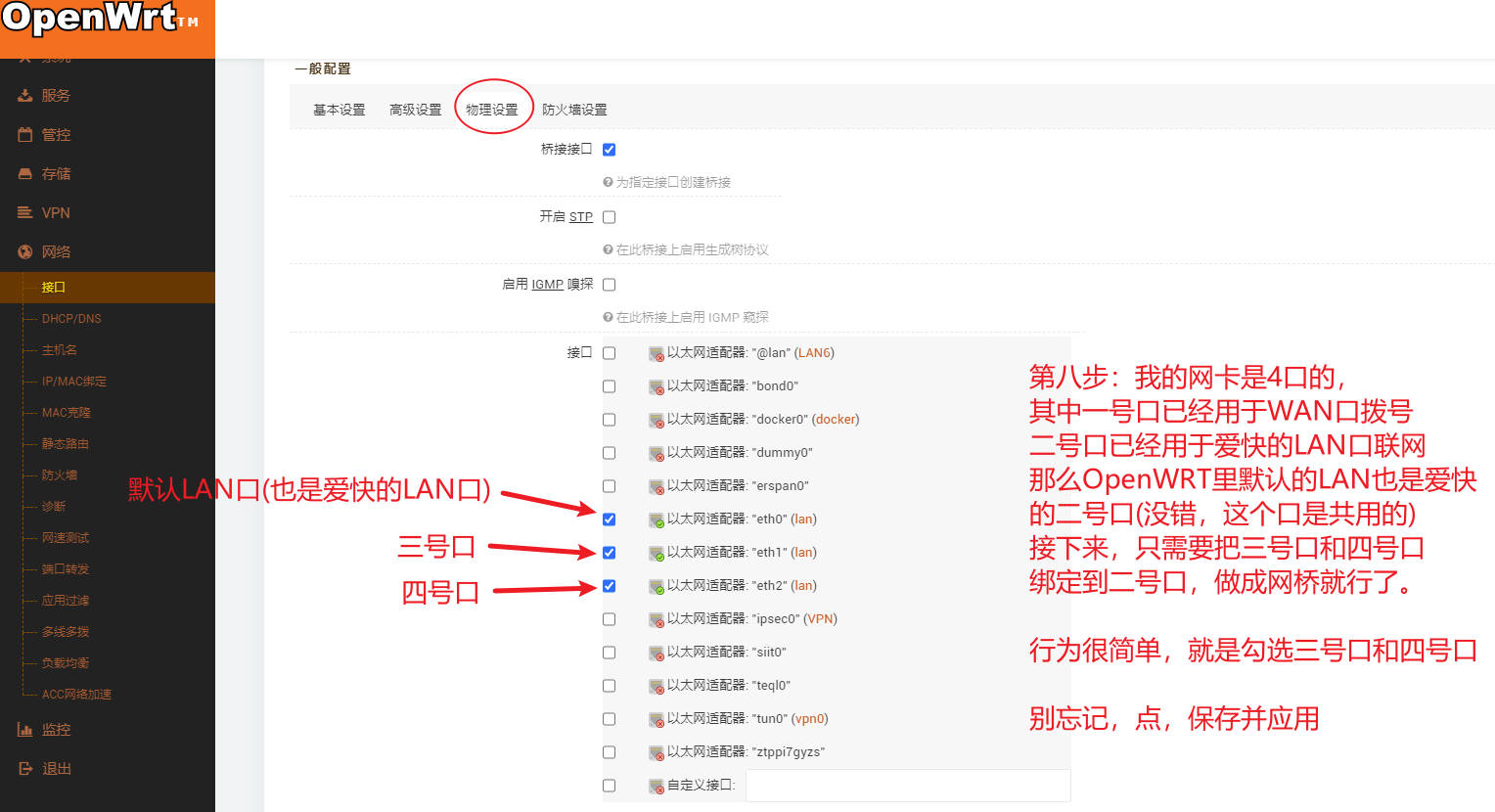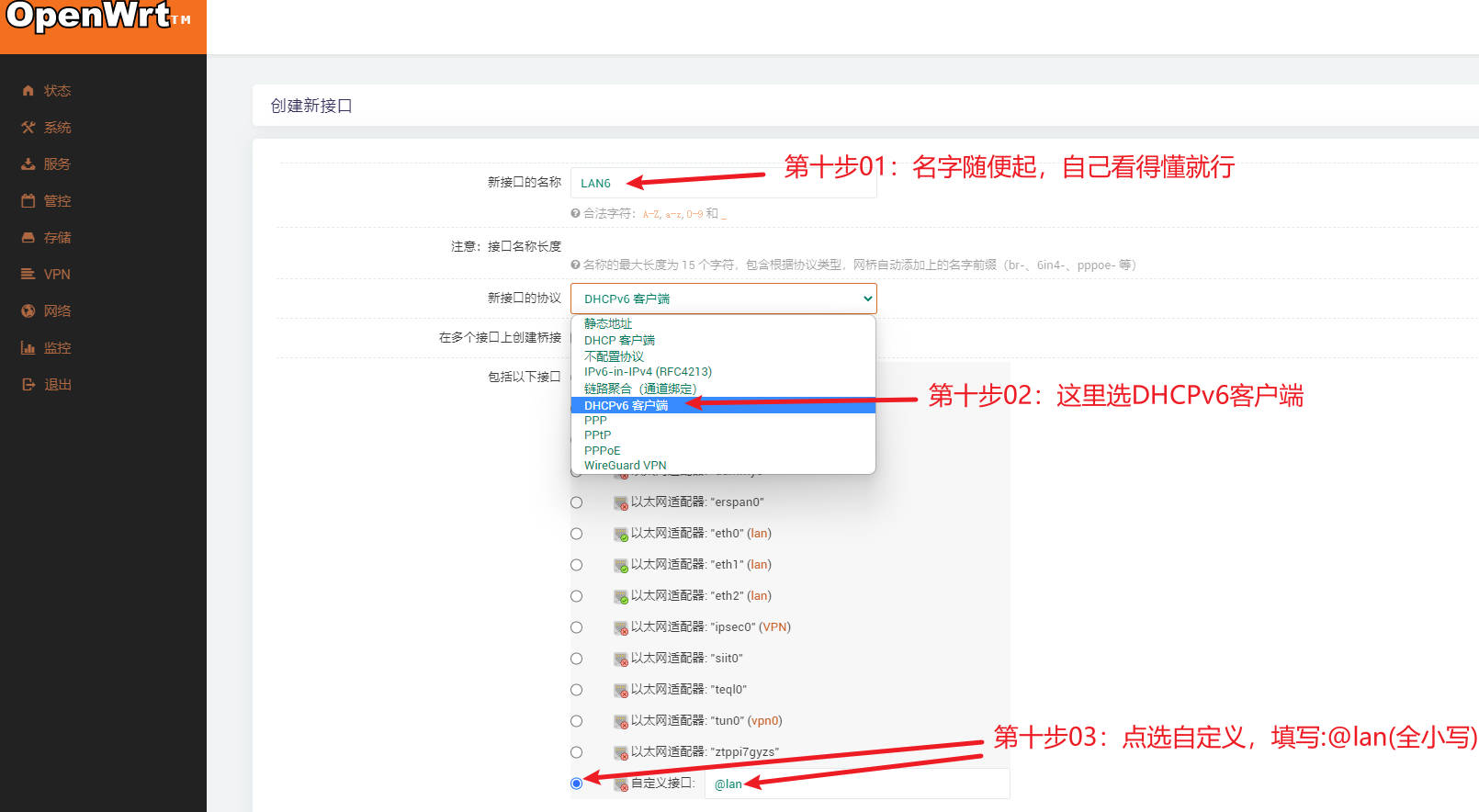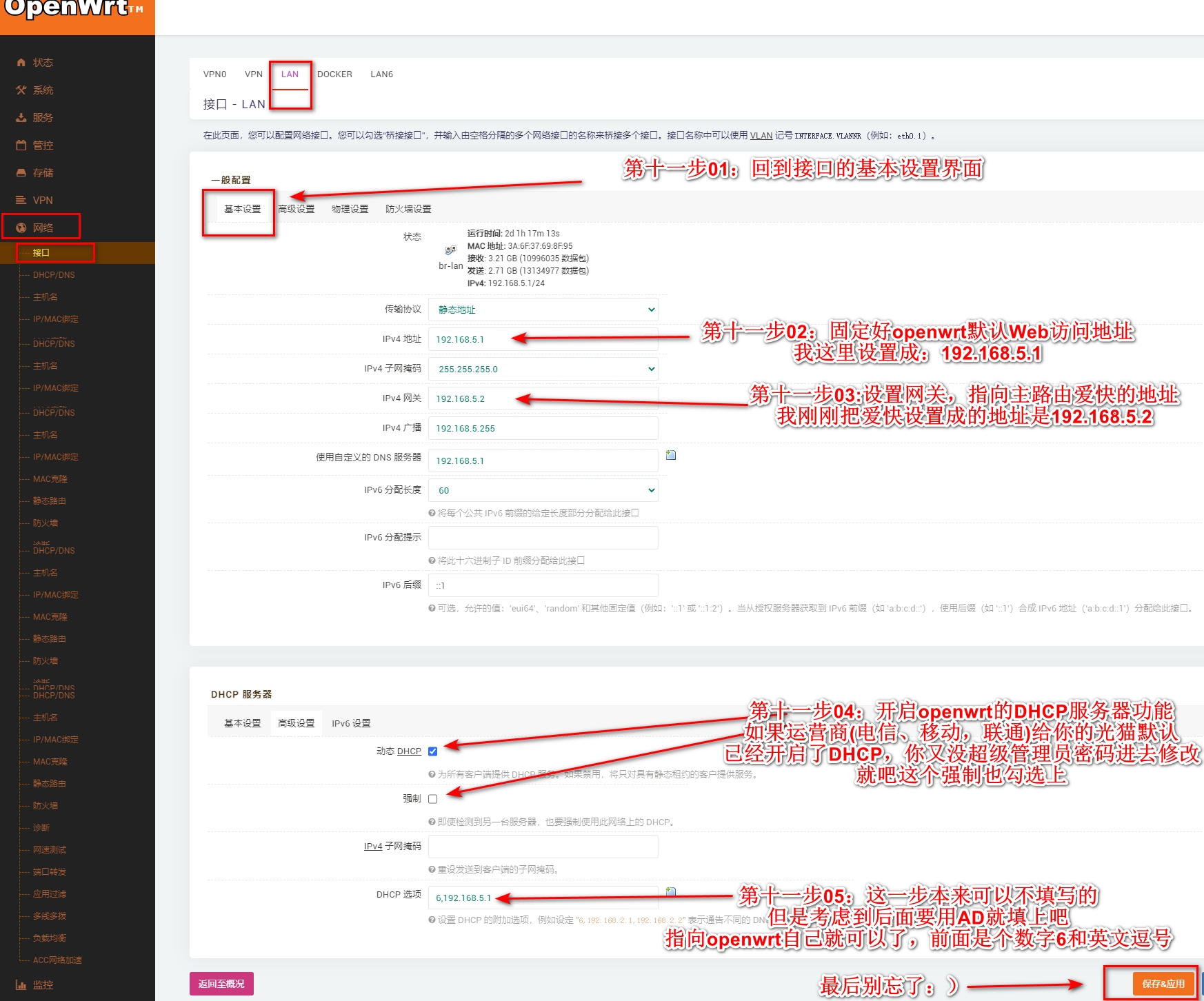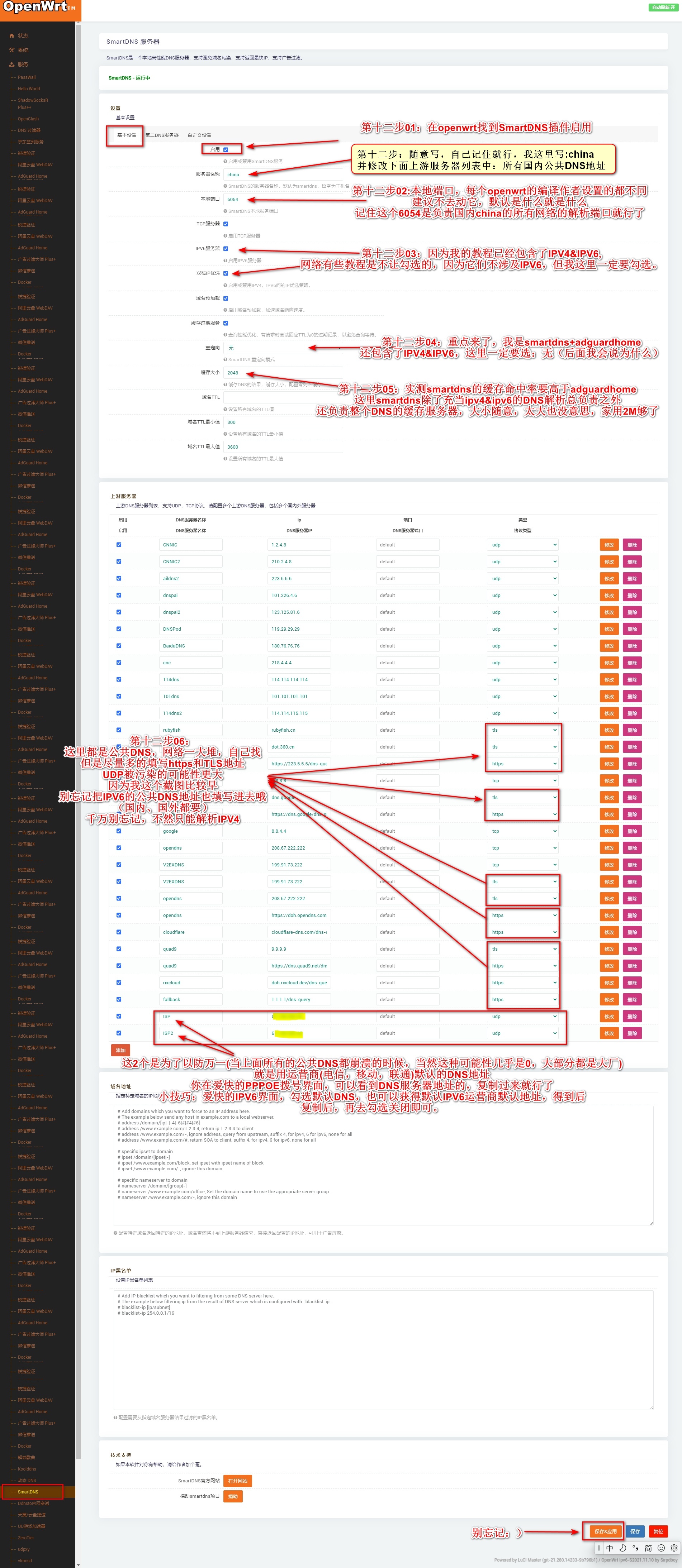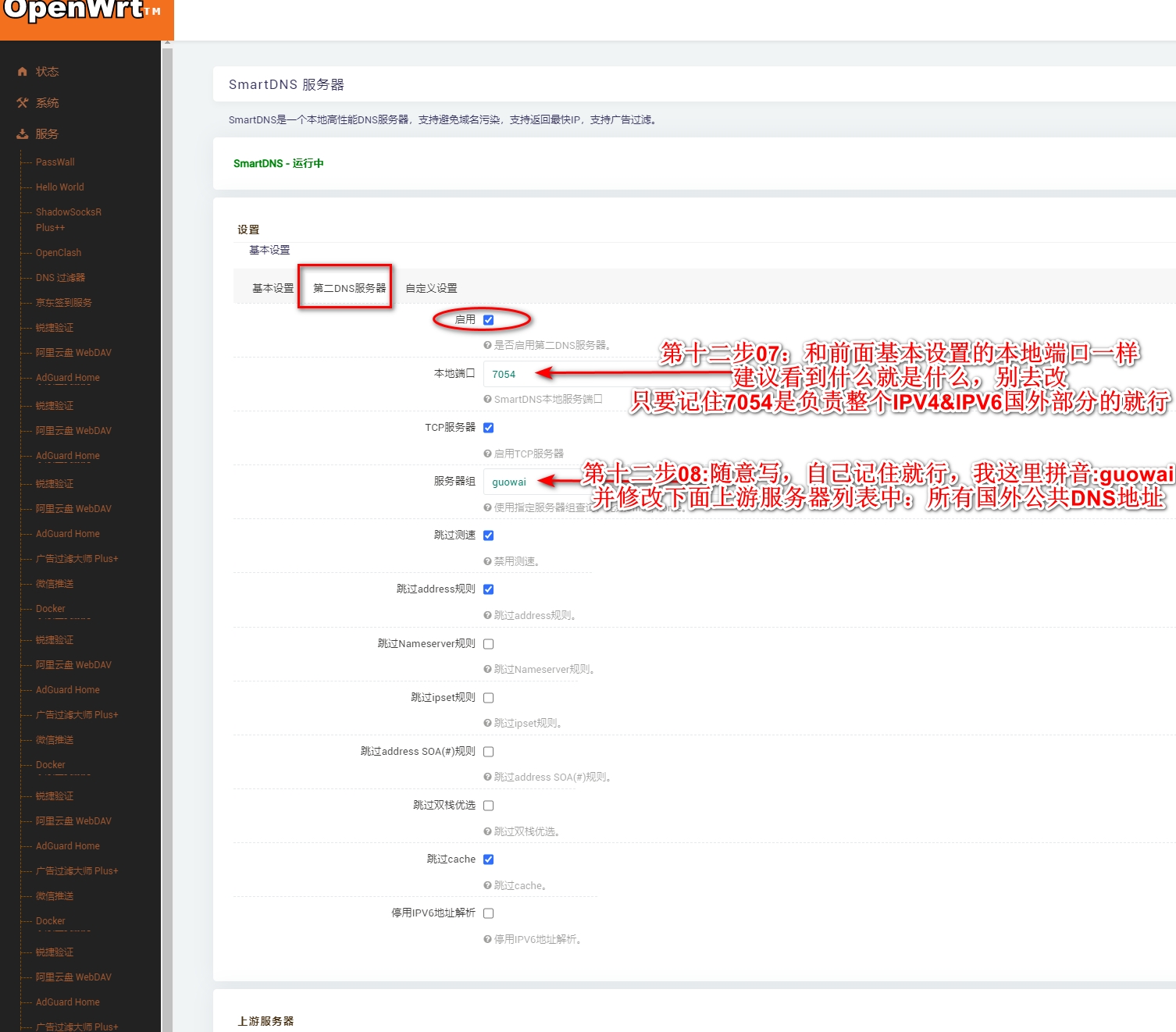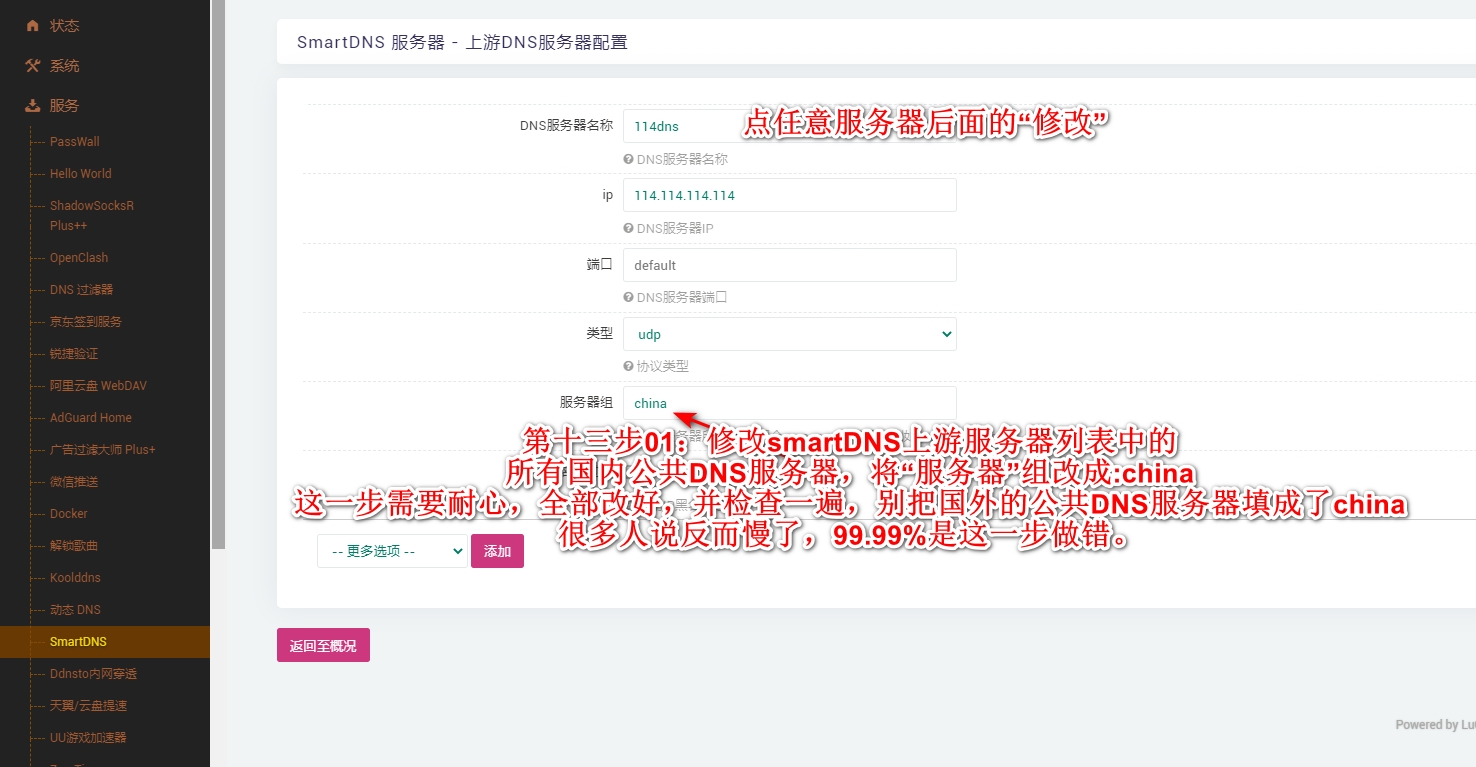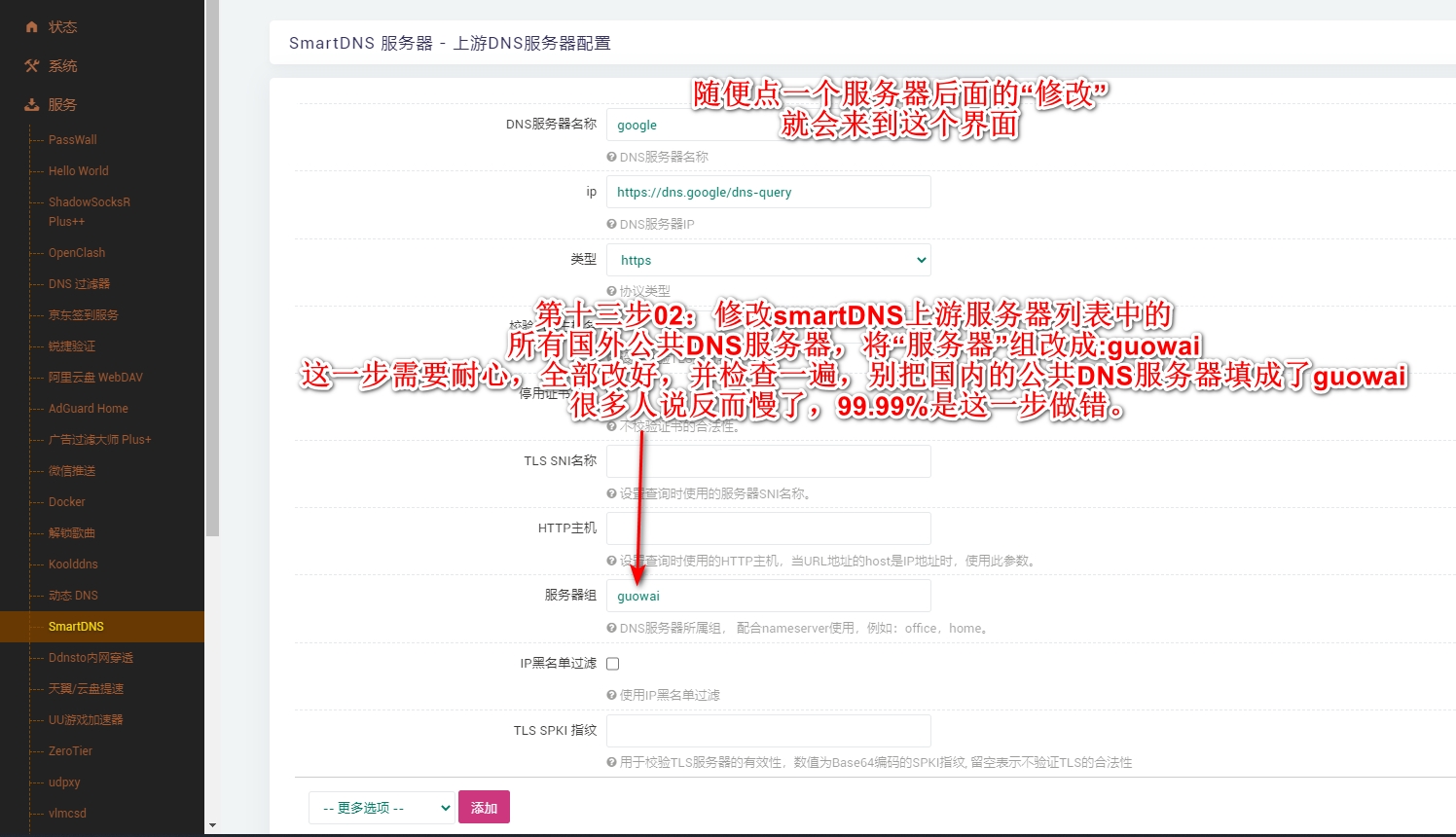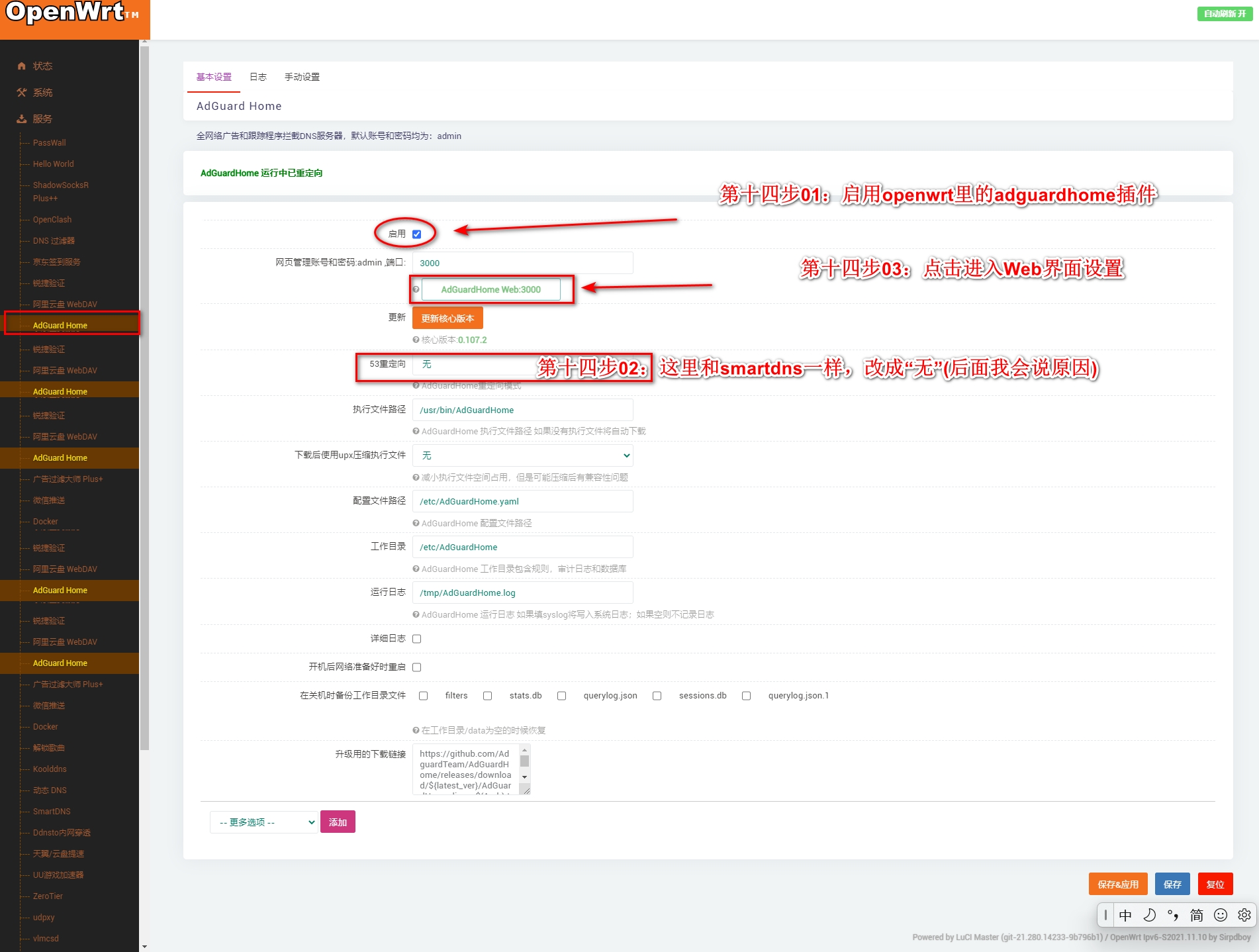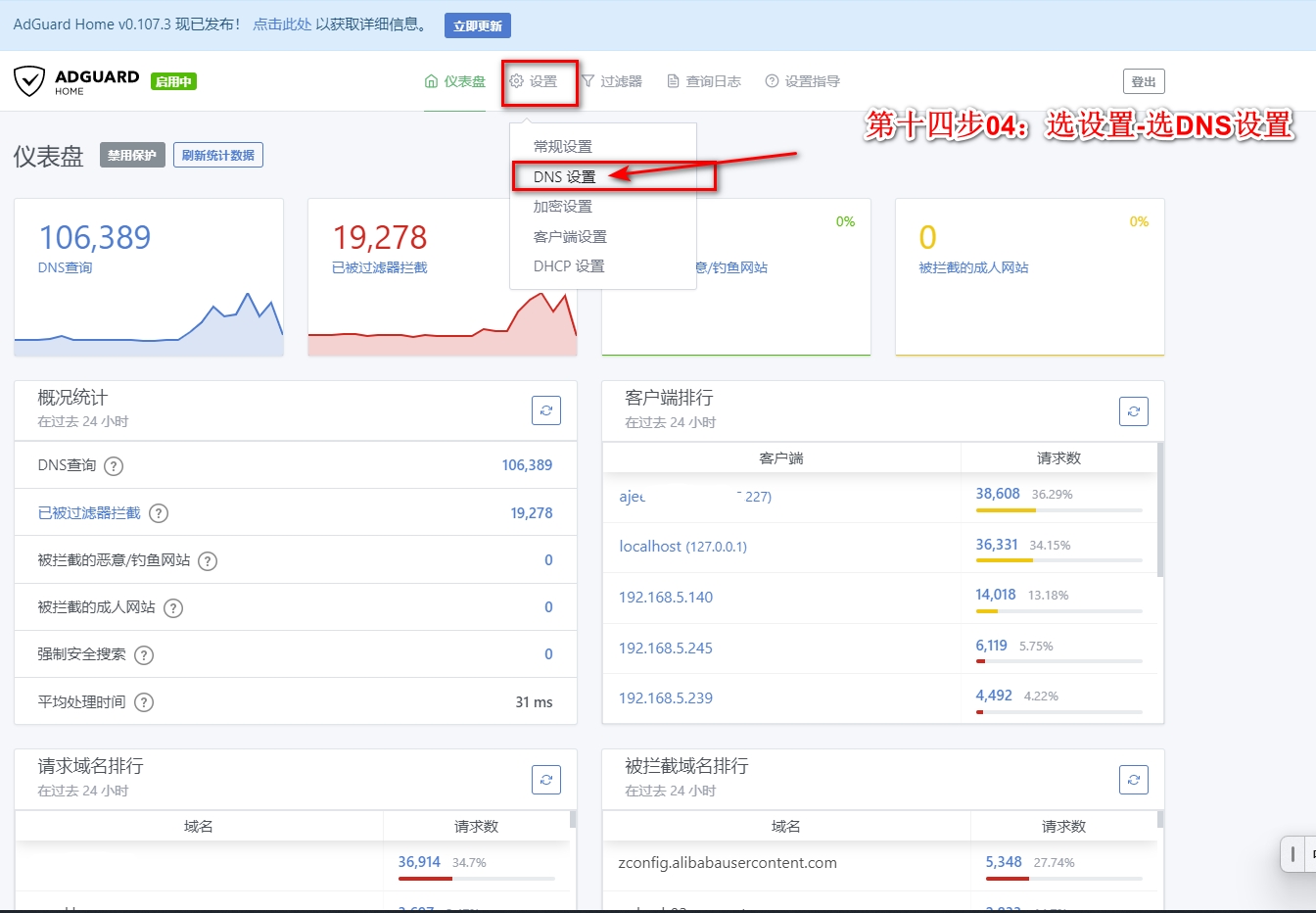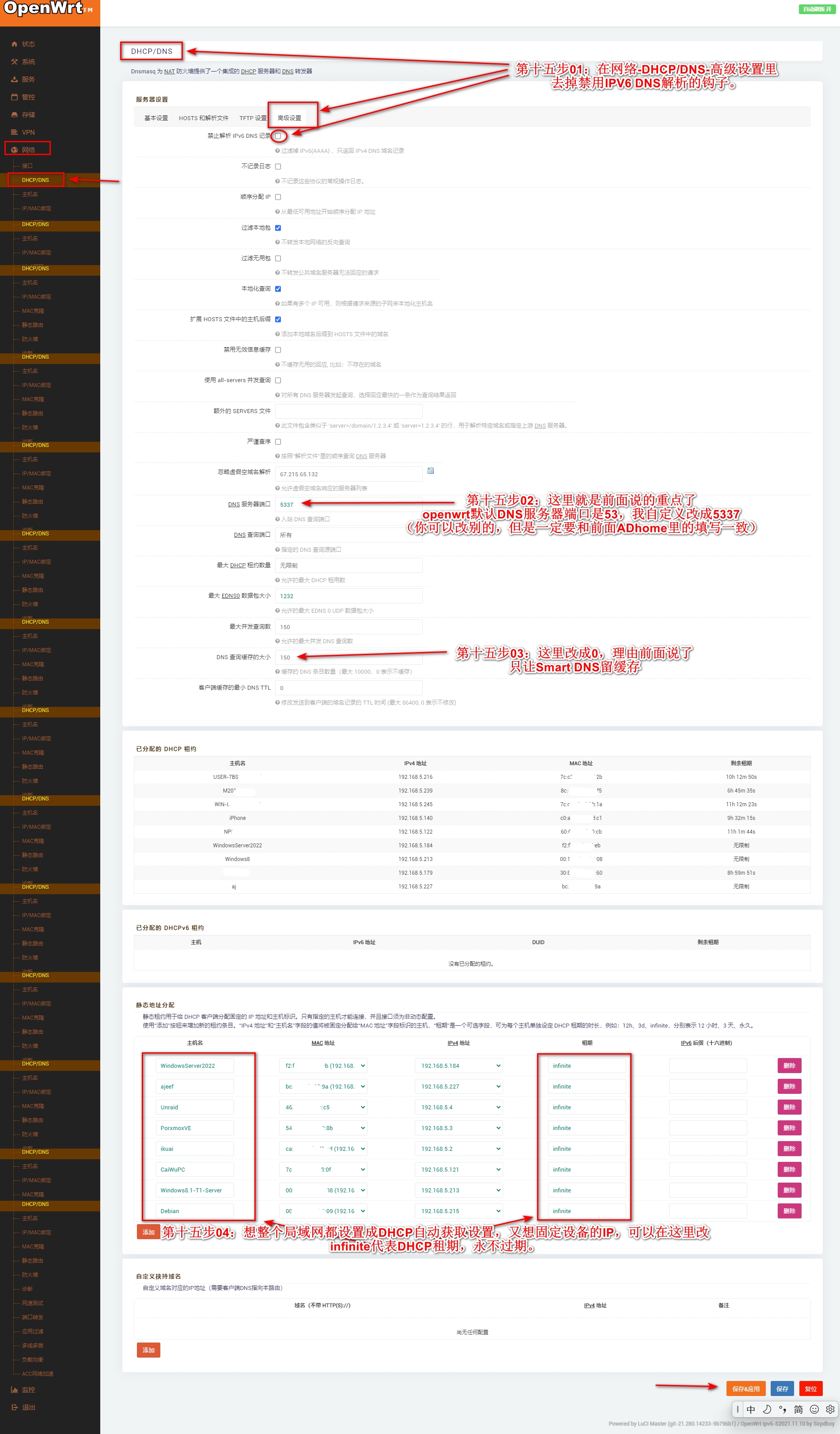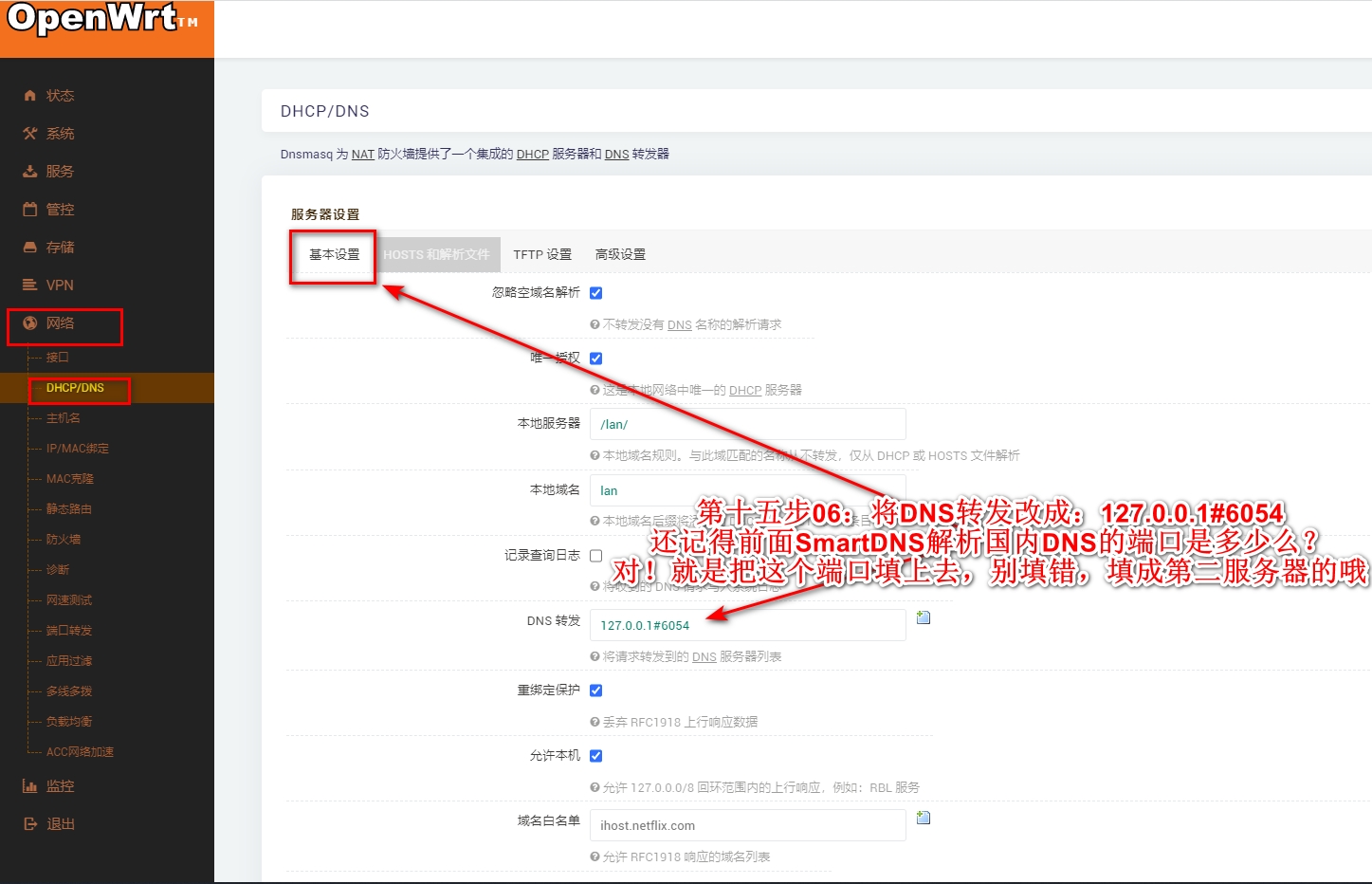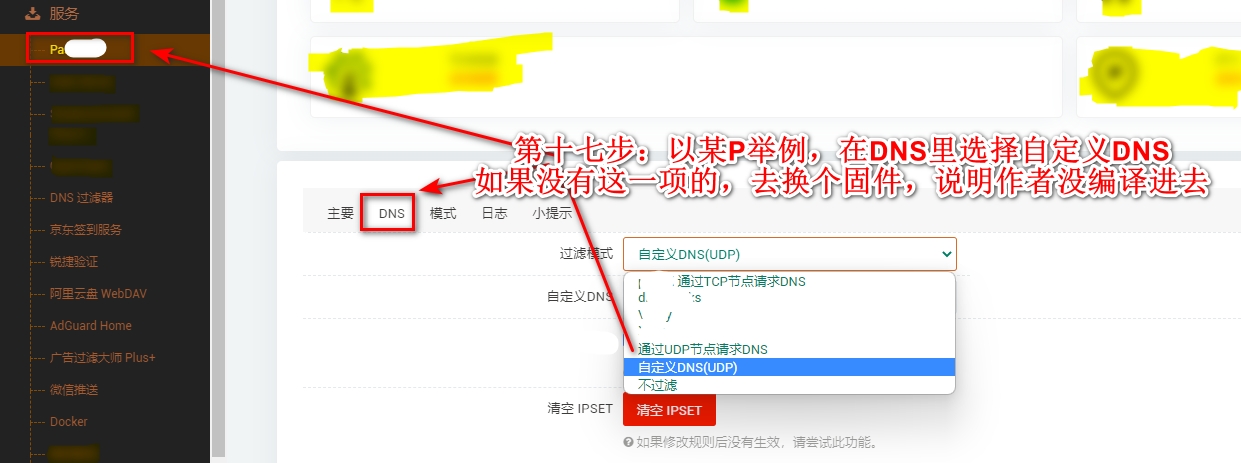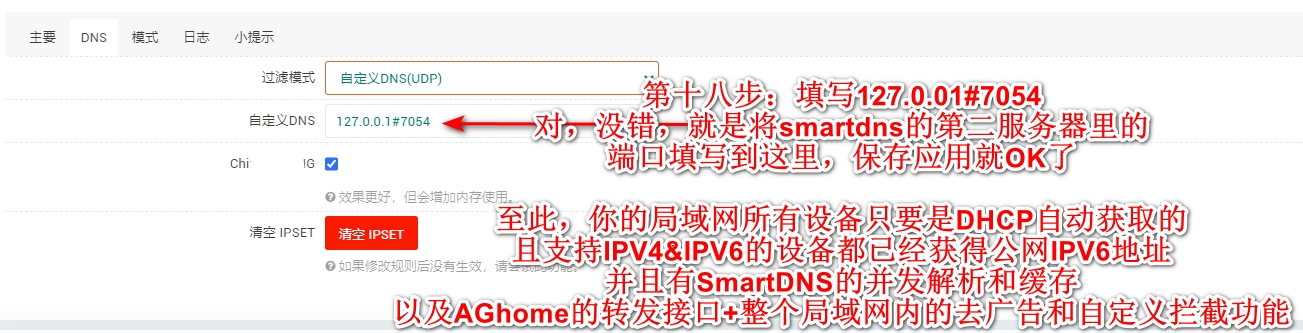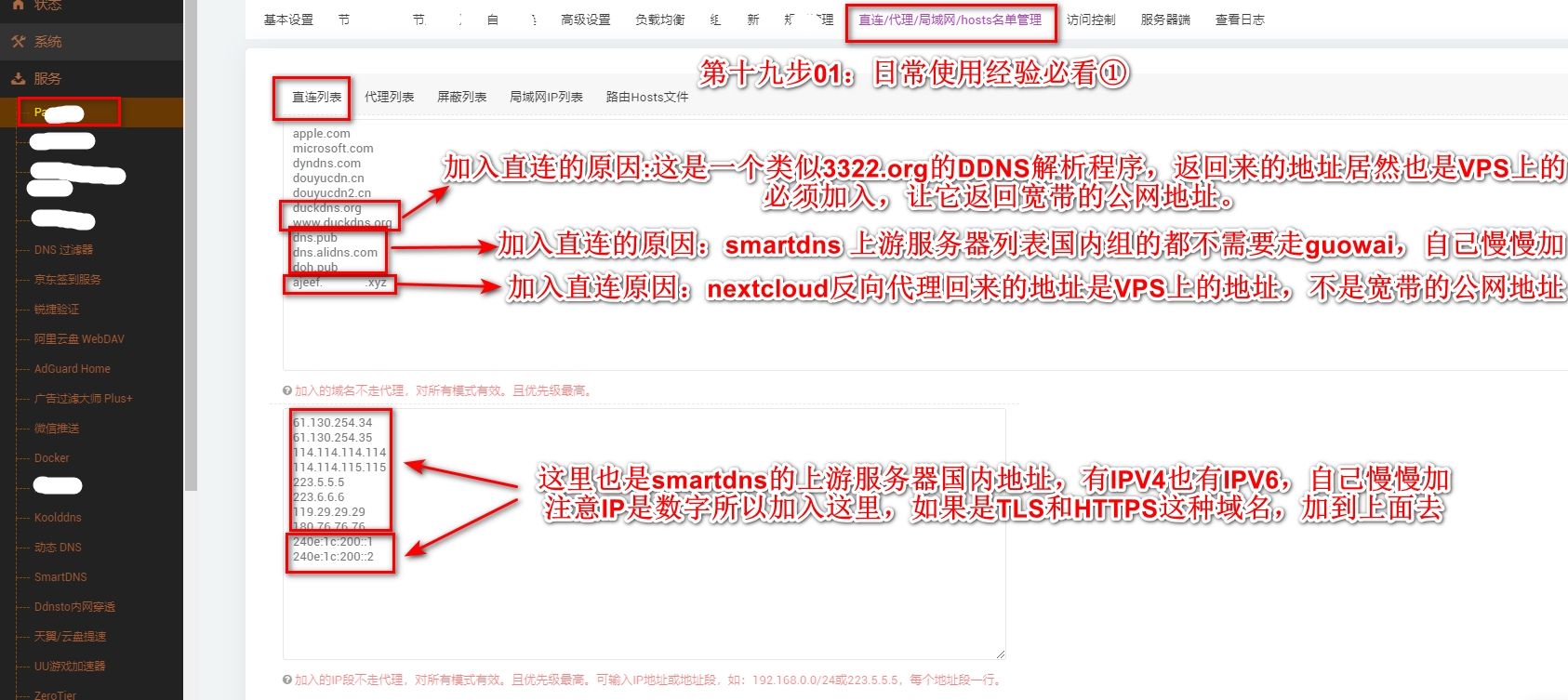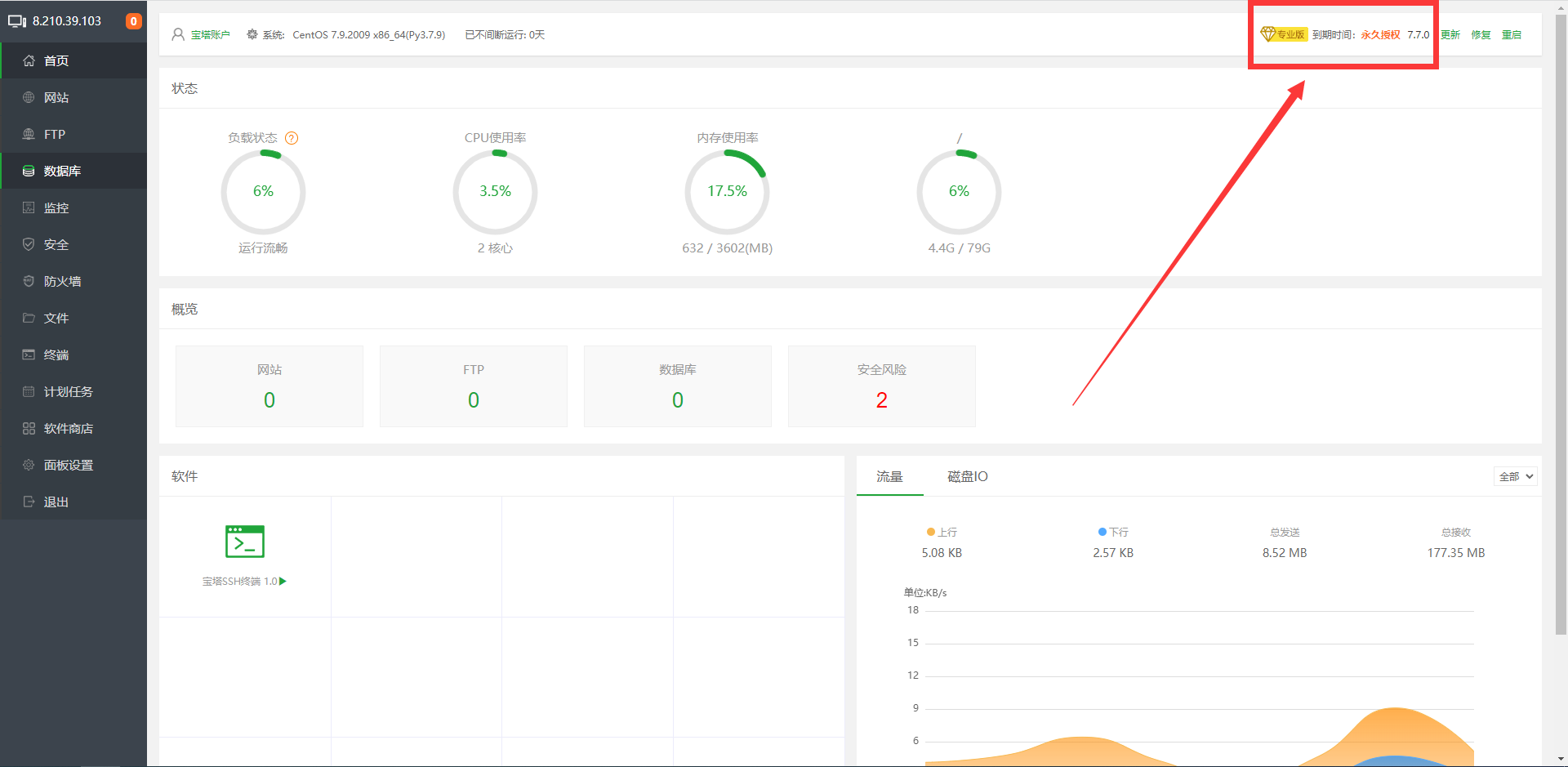恢复出厂设置有如下方法,请参考:
方法一:
<H3C>reset saved-configuration //清空交换机配置
The saved configuration file will be erased. Are you sure? [Y/N]:y //设备提示保存的配置将会被删除,是否继续。
Configuration file in flash: is being cleared. Please wait …
MainBoard:
Configuration file is cleared. //配置已被清空
<H3C>reboot //重启交换机
Start to check configuration with next startup configuration file, please wait………DONE!
Current configuration may be lost after the reboot, save current configuration? [Y/N]:n //设备提示会在重启后丢失当前配置,是否保存当前配置,选择n
This command will reboot the device. Continue? [Y/N]:y //设备提示设备将会重启,是否继续,选择Y
Now rebooting, please wait…
%Dec 14 20:48:39:352 2019 SW1 DEV/5/SYSTEM_REBOOT: System is rebooting now.
方法二:
<H3C>dir //通过dir命令查看交换机的文件
Directory of flash:
0 drw- – Dec 14 2019 20:37:24 diagfile
1 -rw- 1554 Dec 14 2019 20:50:06 ifindex.dat
2 -rw- 21632 Dec 14 2019 20:37:24 licbackup
3 drw- – Dec 14 2019 20:37:24 license
4 -rw- 21632 Dec 14 2019 20:37:24 licnormal
5 drw- – Dec 14 2019 20:48:38 logfile
6 -rw- 0 Dec 14 2019 20:37:24 s5820v2_5830v2-cmw710-boot-a7514.bin
7 -rw- 0 Dec 14 2019 20:37:24 s5820v2_5830v2-cmw710-system-a7514.bin
8 drw- – Dec 14 2019 20:37:24 seclog
9 -rw- 6118 Dec 14 2019 20:50:06 startup.cfg //这个是启动的交换机配置,我们要删除此文件
10 -rw- 110464 Dec 14 2019 20:50:06 startup.mdb
1046512 KB total (1046300 KB free)
<H3C>delete startup.cfg //使用删除命令删除startup.cfg这个启动运行的配置文件
Delete flash:/startup.cfg? [Y/N]:y //设备提示是否要删除,选择Y
Deleting file flash:/startup.cfg… Done. //设备提示startup.cfg这个文件已删除完成
<H3C>reboot //重启交换机
Start to check configuration with next startup configuration file, please wait………DONE!
Current configuration may be lost after the reboot, save current configuration? [Y/N]:n //设备提示会在重启后丢失当前配置,是否保存当前配置,选择n
This command will reboot the device. Continue? [Y/N]:y //设备提示设备将会重启,是否继续,选择Y
Now rebooting, please wait…